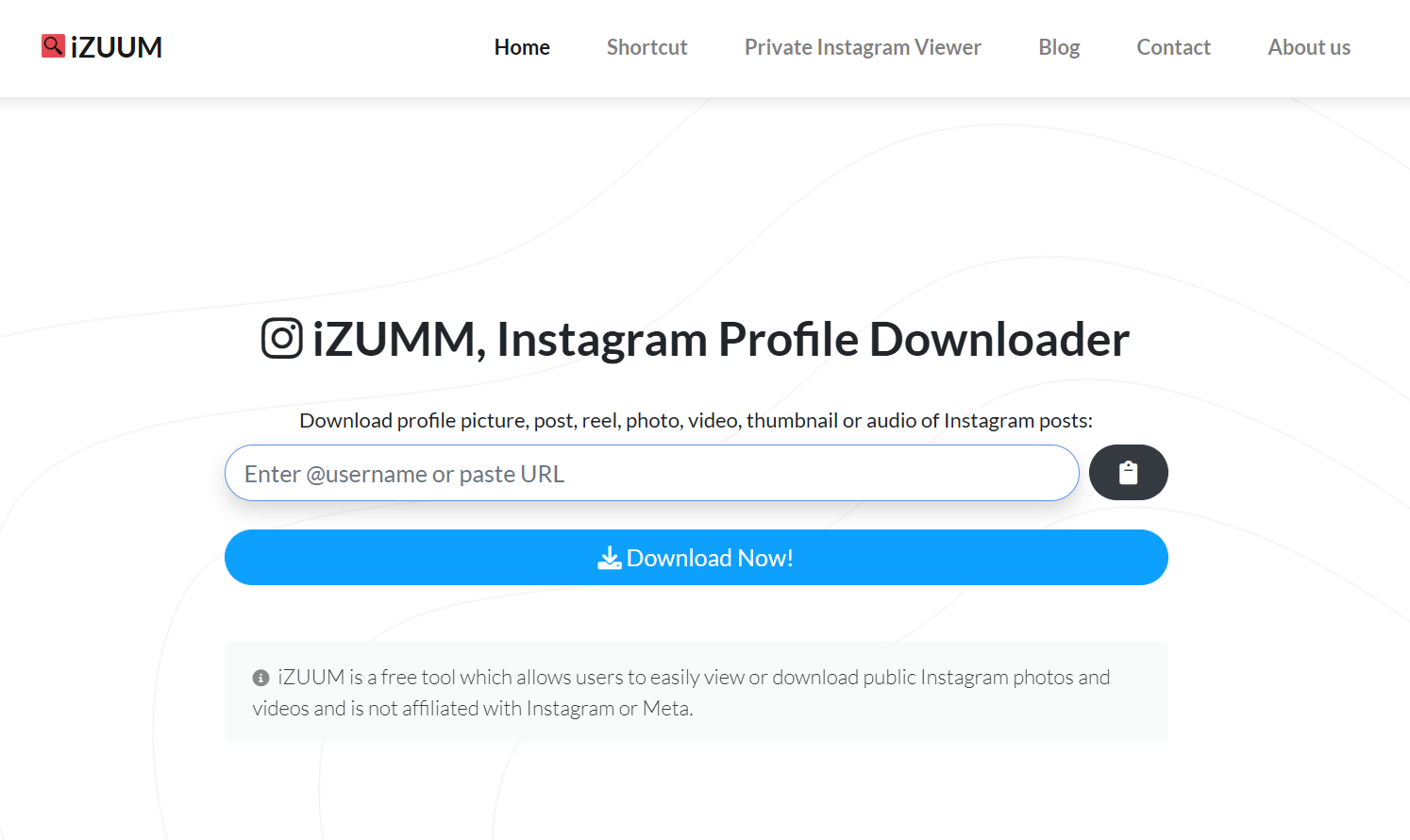Table of Contents
ToggleInstagram is one of the most popular platforms for sharing photos and videos, providing endless content for entertainment, education, and inspiration.
But despite its widespread use, the app does not offer a built-in option to download videos directly. For many users, the ability to save videos for offline viewing, personal use, or creative inspiration is essential. Whether you want to save a tutorial, a travel video, or a creative reel, there are various tools available that allow you to download Instagram videos quickly and easily.
In this article, we’ll explore the various ways to download Instagram videos using Windows software, mobile apps for Android and iOS, and online tools.
Why Downloading Instagram Videos is Important

Downloading videos from Instagram offers several benefits, especially for those who use the platform for inspiration, education, or entertainment. Some reasons include:
- Offline Viewing: If you are in an area with limited or no internet access, having videos saved on your device lets you watch them without any interruptions.
- Creative Inspiration: For content creators, saving videos can provide a source of inspiration. You can revisit creative ideas, editing styles, or unique video transitions when planning your own projects.
- Sharing Content: Sometimes, Instagram videos can serve as educational tools or inspirational pieces. Downloading these videos allows you to share them with others, even on platforms that are not Instagram.
- Backup for Personal Use: If you come across personal videos or memorable content from friends or influencers, downloading them ensures you have a backup in case the original is removed.
Now that we understand why downloading Instagram videos can be useful, let’s explore how to do it using different tools.
Downloading Instagram Videos on Windows

For Windows users, there are various software programs available that allow you to download Instagram videos directly onto your computer. Here are a few options:
- 4K Stogram: This software is designed specifically for downloading Instagram videos and images. It allows you to download entire profiles, hashtags, or individual posts in high quality.
- JDownloader: Although this tool is primarily known for downloading from multiple platforms, it can also handle Instagram videos. Just copy the video link, and JDownloader will take care of the rest.
- Free Instagram Download: A simple and easy-to-use software that focuses on Instagram downloads. You can download videos, reels, and stories in just a few clicks.
These programs provide a seamless way to store your favorite Instagram content on your desktop for future use.
Downloading Instagram Videos on Android and iOS
Mobile apps make it incredibly easy to download Instagram videos straight to your smartphone. Here are some popular apps for both Android and iOS:
For Android:
- Video Downloader for Instagram: One of the most popular apps on Android, this app lets you download both images and videos with just a link. It supports reels, IGTV, and posts.
- InstaSaver: Another reliable Android app, InstaSaver allows users to save Instagram posts, videos, and stories for offline viewing.
For iOS:
- Reposter for Instagram: Reposter allows iPhone users to download Instagram videos and share them later. It is simple to use and works by copying the Instagram link into the app.
- InsTake Downloader: This app is perfect for iOS users who want to quickly download Instagram videos. It supports both image and video downloads, as well as stories.
Both Android and iOS apps make it easy to download content directly onto your device, making them ideal for people who frequently view Instagram on their smartphones.
Using Online Tools to Download Instagram Videos
If you don’t want to install additional software or apps, there are several online tools available that make downloading Instagram videos a breeze. These websites allow you to input the URL of the Instagram video and download it directly to your device. Here are a few recommended options:
- Toolzin.com: This website offers a user-friendly interface for downloading Instagram videos. Just paste the URL, and Toolzin will generate a downloadable link.
- Saveitfrom.com: Known for supporting a wide range of platforms, Saveitfrom.com is another reliable choice for downloading Instagram videos. It’s fast and easy to use and supports a variety of formats.
- Izuum.net: Izuum.net allows users to download high-quality videos from Instagram without any hassle. Simply paste the URL, and you’ll have access to the content in no time.
These online tools are convenient because they don’t require any downloads or installations, making them perfect for quick, one-time downloads or if you’re using a shared or public device.
Conclusion
Downloading videos from Instagram is useful for a variety of reasons, whether you’re looking for offline viewing, personal inspiration, or creative backup. With options ranging from dedicated Windows software and mobile apps to simple online tools, saving Instagram content has never been easier. Depending on your preference, you can opt for desktop software, mobile apps, or browser-based solutions to download and enjoy your favorite Instagram videos.
By using these tools, you can easily keep a collection of inspiring or informative videos at your fingertips, ensuring that you can access them whenever you want.