Everything About Blocking and Unblocking Instagram
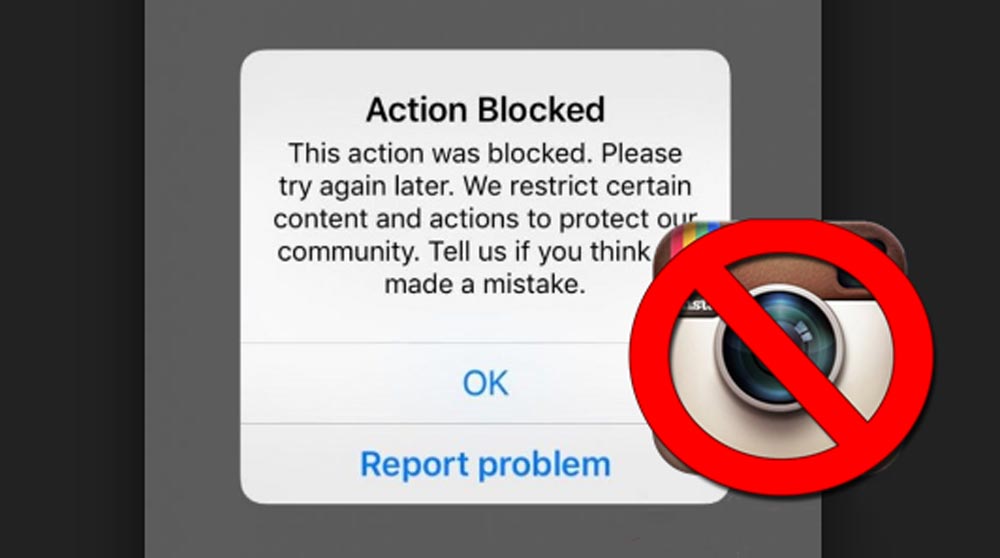
I open my Instagram. When I see my favorite posts on the screen. I subconsciously like it before I watch the video. There is no news of a red heart! What happened? I see an Instagram block message on the screen that ruins my day. Instagram blocks me!!! Now, what should I do to unblock Instagram?
Instagram has many challenges that you should learn how to solve. That’s why we in the Instagram training course; so we decided to teach you from zero to 100 Instagram. After seeing this complete Instagram tutorial, you no longer have any questions about Instagram in your mind and become an Instagram master.
In this article, we will teach you everything you need to know about blocking and unblocking Instagram. So let’s get to the story of blocking and being blocked on Instagram faster.
What is an Instagram block or Action block?
Before we get into removing the Instagram block and its reasons, let me see where the Instagram block comes from? Instagram block means when you have done something that Instagram did not like. Then it blocks you. Blocking also usually happens very suddenly.
Instagram does not give any warning to block. You will find out when you are blocked when you can neither like, comment, nor follow anyone. Then you will see a message like the one below. Of course, blocking has different models, which we will talk about below. There are various reasons why Instagram blocks you, as we will say in the rest of this article.
Why does Instagram block an account?
In general, the reason is that you have done something that is not compatible with Instagram algorithms. The reason that Instagram decides to punish users.
Too much follow and unfollow
I have to say that Instagram does not like the fact that users have many follows and unfollows in a day or an hour. For this reason, it blocks the accounts of these people.
Too much Liking
If you want other people’s posts too much in a day, Instagram will get angry! When your number of likes being more than the limit per day, Instagram assumes you are spamming and blocking you.
Using the hashtag more than need
If you use the hashtag more than your need in the caption of posts and stories, Instagram will block you.
More repetition of a comment in posts
Repeating a comment under a post or post will cause your Instagram account to be blocked. To find out exactly what this Like, Follow, Hashtag, and Post Limit is, we have prepared everything you need to know in the Instagram Follow Limit article.
Using Instagram robot
Many accounts use robots to increase followers, likes, and so on. But Instagram’s new algorithms strongly oppose the use of bots. So if you are using Instagram bots, wait for it to be blocked by Instagram.
Login to your Instagram account with a different device or IP
If you log in to your account with a different device or IP address, you will not verify the text message or email; Instagram becomes suspicious. This means that they guess it may be hackers and block your account.
Reporting the account
One of the obvious reasons that Instagram blocks your account is Reporting. Reporting means that followers will complain to you on Instagram for any reason.
Posting immoral posts
If you find an immoral post on Instagram, the reason for that Instagram block you increased. Now, what are these immoral posts? For example, sexual content, violence, nude photos, and…
Copyright infringement
You must post content that you have created yourself. That means you should not copy from anywhere. If you want to copy a post, be sure to tag that page. Of course, if the content owner has allowed it to be copied, no problem. But otherwise, there is a possibility of being blocked by Instagram.
What are the types of Instagram blocks?
There are different types of Instagram blocks. Instagram sends the message to you, and you can understand which type belongs to.
Temporary blocking
This is a temporary blocking model. You may have used an action on Instagram more than you need. During the temporary block, you will receive the following message:
Block with expiration date
This blocking model is almost like a temporary block with the difference that, for example, Instagram blocks you for up to 24 hours. If they break the rules during this period, the blocking period will be increased up to 30 days!
Be blocked forever or action block
In this case, you are permanently or for a long time blocked. This type of block usually happens as a result of breaking Instagram rules.
What can we do to fix the Instagram block?
Now you understand the reason the account was hacked; it’s time to unblock Instagram. There are several ways to get out of the block. Here are some ways in which one of them will work. Start and try one way:
Use another device and datasheet.
There are several reasons for blocking. Instagram may have blocked your IP, not your account! Then use another mobile phone or laptop (device other than the previous one). Note that instead of Wi-Fi internet, you should use mobile data.
Ask Instagram to unblock you.
Immediately after seeing the action block message on the screen, you will see the Tell Us option. Pressing this button means you are requesting unblocking.
Send a report to Instagram.
If you have not done any of the reasons for blocking mentioned above and are innocent, report it to Instagram. Tell Instagram honestly that you did nothing. Instagram will unblock you immediately after identification. Of course, if you have done something wrong, be sure to try this step!
How can I send a report to Instagram?
To send your message of innocence to Instagram, follow these steps:
- Open Instagram and click on the top 3 lines on the right.
- Go to settings.
- Click Help.
In this section, you will see three options that you must click on. The first option, Report a Problem. When you click this option, click Next Report a Problem again.
What’s the problem here? For example, to remove a block, you can type the following sentence in the blank field: “For some reason, I’ve been blocked though I haven’t done anything wrong” Then click Submit to send your message to Instagram.
Connect your Instagram and Facebook accounts
Prove to Instagram that you are not a robot by connecting Instagram to another social network account. Finally, we need to gain some trust from Instagram.
To do this,
Enter the Settings section.
Then go to the Account section and the Linked Account section.
In this section, you will see various social networks such as Facebook, Twitter, and…
Choose one and connect your Instagram account to it.
Wait 48 hours until the Instagram block is removed.
The possibility of removing the Instagram block after 48 hours is high on its own. Eventually, you will be blocked from Instagram, and it will take some time to unblock.
Complete your profile information
If your profile and account information is still incomplete, complete it as soon as possible. Sometimes Instagram, seeing an incomplete profile, assumes that it is a robot account. This is why it blocks that account.
Delete and reinstall Instagram
One solution to unblock Instagram is to uninstall and reinstall. Like when your computer hangs up, and you turn it off once! If none of the above works, try this one too. It does not hurt anyway.
Change your account password.
If all of the above methods do not work, change your account password. Some Instagram users have been logged out by changing their passwords.
What can we do to avoid being blocked?
As you know, prevention is better than cure. So let’s see what we can do to prevent blocking.
If you are new, do not start liking other people’s posts very quickly.
Because robots usually do that. What should I do after creating an account? Try posting your photos or content. It is better to have ten posts in your profile before commenting and liking other posts.
Be active.
If you stop your activity, that is, do not like anyone, do not leave comments, and do not post, Instagram will be suspicious of you and think this account must be a robot and blocks it. Try to post at least twice a week.
Do not be spam
Do not send too many comments and emojis! In general, if you do any more action on Instagram, you will be blocked. So do not be spam.



















